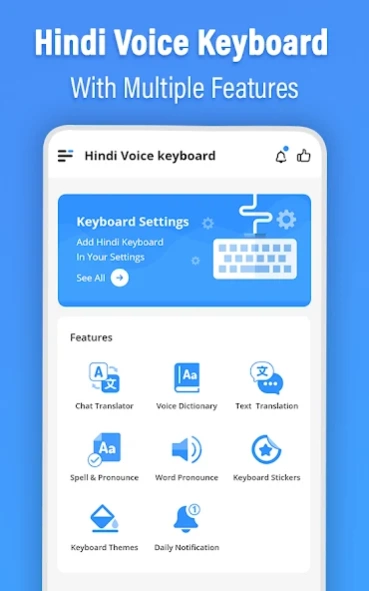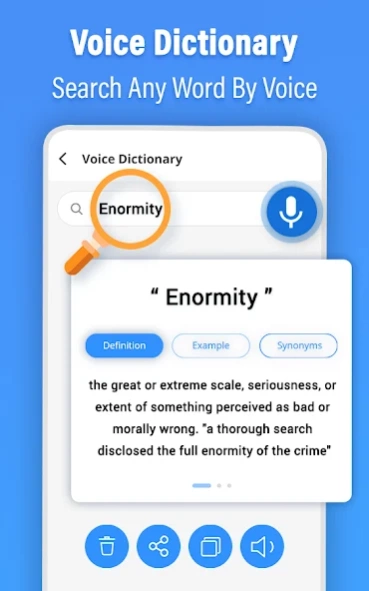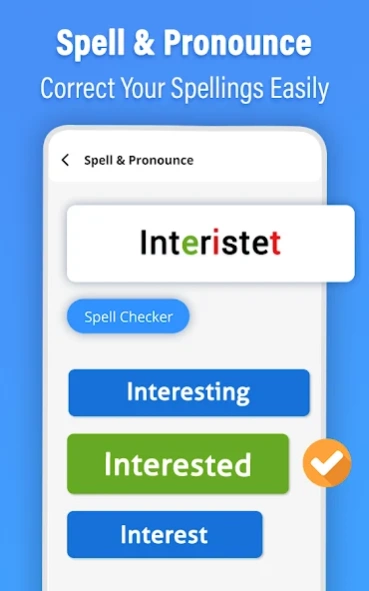Hindi Chat Translator Keyboard 4.0.1
Free Version
Publisher Description
Hindi Chat Translator Keyboard - Hindi English chat translator for translation from Hindi to English
Hindi English translator keyboard designed for the Hindi users who love to type in Hindi through English keyboard. Do you want to type words in your own language? This Hindi to English translator keyboard provides you Hindi language keyboard So, you can type or write through Hindi keypad with translation. Now translate from English to Hindi and English to Hindi, using Hindi text translator Keyboard for Android with this easy Hindi translator app. Just get English Hindi translator keyboard downloaded in your mobile and start translating. It’s an easy-to-use Hindi English translate app with beautiful user Interface design. This Hindi chat translator keyboard can be used for all kinds of applications where Hindi input is required.
With Hindi to English translator Keyboard you can write all Hindi Alphabets, letters and words very quickly and easily. Type In Hindi is a free transliteration tool, using this app you can type in English and get the text converted to Hindi language. This Hindi to English text translator keyboard - HINDI chat translator- helps you to communicate with your world in your own language. Communication in your language brings you closer to your people!
Do you find it difficult to type Hindi words and Hindi writing in your android mobile keyboard? Then English to Hindi text converter will help you to write in roman English as it is English Hindi keyboard so it will convert that roman English to Hindi translation automatically, now anyone can write even though they don’t know how type in Hindi. So, this Hindi to English translator keyboard is convenient to use for anyone.
Features of Hindi English Translator keyboard:
• Translate easily from English to Hindi, no need to copy and paste
• In-build Hindi chat keyboard given within the app itself. You can directly type in Hindi using this keyboard. You don't need to download any Hindi keyboard application from the play store
• Copy and Paste features. You can copy the translated text Hindi or English, and use it anywhere you want
• Use Hindi translator keyboard to chat in any language
• English to Hindi text translator-convert English into Hindi
• Next word suggestion
• Friendly interface and easy to use features
• By pressing keys, a key popup comes
This Easy Hindi typing keyboard app is for those who want to type their own language through default Hindi keyboard. Now you can chat on social media, you just write in Roman English and easy Hindi keyboard and English to Hindi keyboard change it in Hindi input
How App Works?
After installing Hindi English translator keyboard for android, you are free to use by pressing “Enable Keyboard” & choose this Hindi chat translator Keyboard. This Hindi keyboard works as default keyboard in android phones/tablets for typing/texting.
Just type in English and press spacebar your English word will be converted into Hindi script automatically. Please note that this Hindi keyboard needs an internet connection to work. If you don’t have any internet connection, the translate button will not work. Also, if the network speed is slow then it will take a while to translate. The Hindi keyboard keys are simple to read and tap on it. It also has a popup, so you would know what Hindi key has been pressed.
Install English to Hindi text translator keyboard. Enable it in settings with Hindi keypad embedded.
How can I enable it and set it as the default keyboard and how to use Hindi keyboard?
Open Hindi keyboard and then add this keyboard in your settings.
About Hindi Chat Translator Keyboard
Hindi Chat Translator Keyboard is a free app for Android published in the System Maintenance list of apps, part of System Utilities.
The company that develops Hindi Chat Translator Keyboard is 9appstech. The latest version released by its developer is 4.0.1.
To install Hindi Chat Translator Keyboard on your Android device, just click the green Continue To App button above to start the installation process. The app is listed on our website since 2022-04-05 and was downloaded 2 times. We have already checked if the download link is safe, however for your own protection we recommend that you scan the downloaded app with your antivirus. Your antivirus may detect the Hindi Chat Translator Keyboard as malware as malware if the download link to com.fasthindikeyboard.typing.hinditext.inputmethod is broken.
How to install Hindi Chat Translator Keyboard on your Android device:
- Click on the Continue To App button on our website. This will redirect you to Google Play.
- Once the Hindi Chat Translator Keyboard is shown in the Google Play listing of your Android device, you can start its download and installation. Tap on the Install button located below the search bar and to the right of the app icon.
- A pop-up window with the permissions required by Hindi Chat Translator Keyboard will be shown. Click on Accept to continue the process.
- Hindi Chat Translator Keyboard will be downloaded onto your device, displaying a progress. Once the download completes, the installation will start and you'll get a notification after the installation is finished.